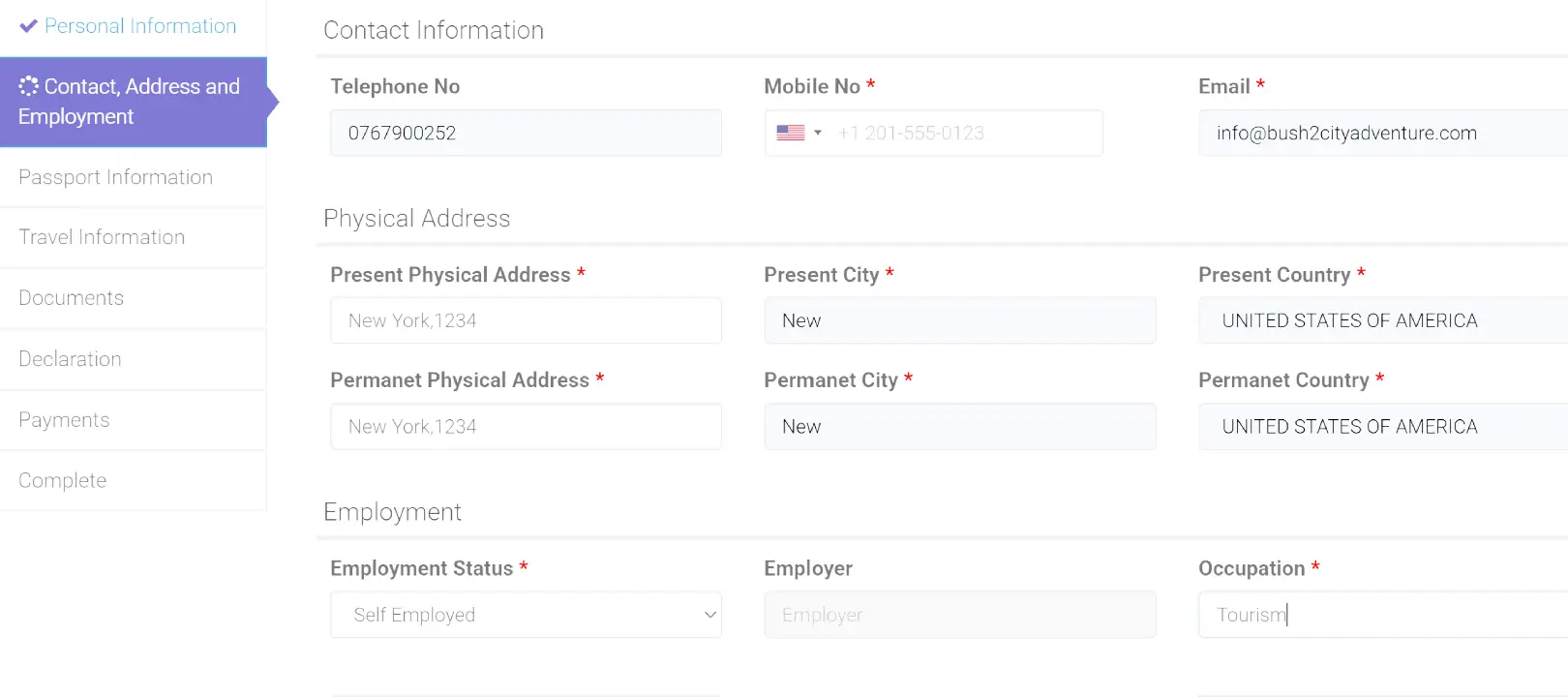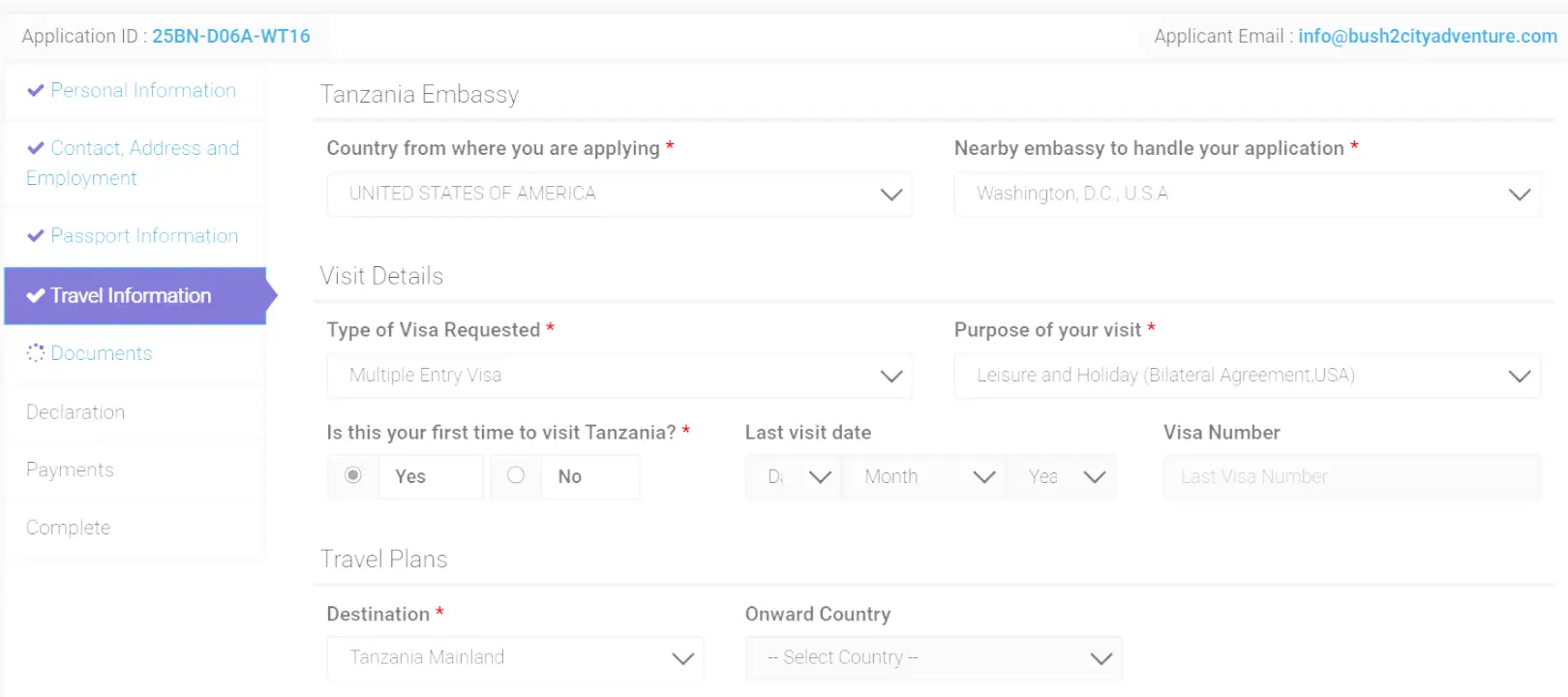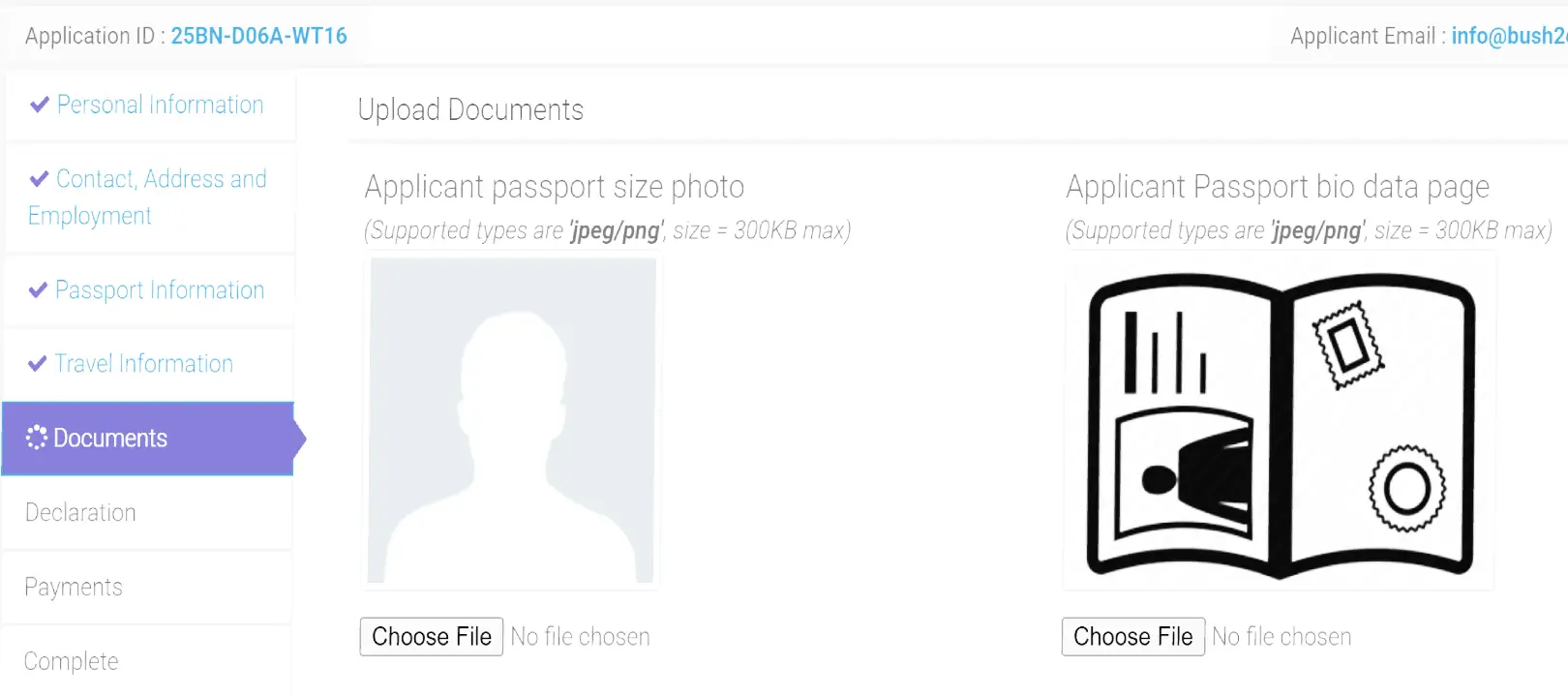- Tanzania Visa Application
This page is intended to assist clients who have booked a safari with Bush 2 City Adventure in preparing the required information for a successful online application for their valid Tanzania visa.
The official website for applications is www.immigration.go.tz, which also provides contact numbers if applicants require further information or have any queries.
Note: The Tanzanian immigration does not recognize nor accept any other website or agent that claim to be Tanzania Visa application centre.